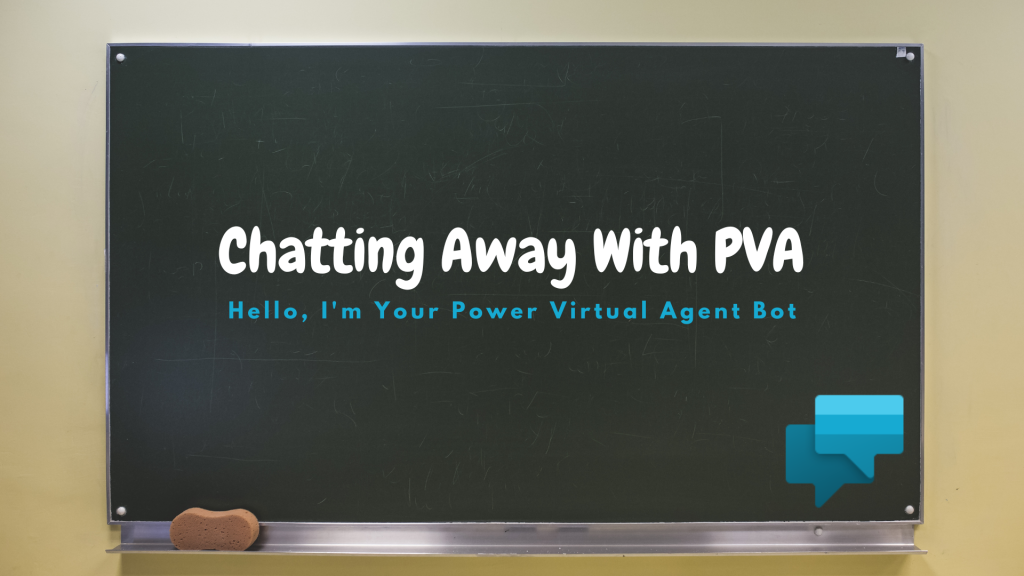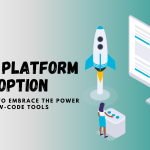What Are Power Virtual Agents
Power Virtual Agents (PVA) is a cloud-based Power Platform service that enables makers to easily build and deploy interactive chatbots across multiple platforms, services and websites for both internal and external use. PVA is built on top of features such as Topic, Entities and Flows that allow for a bot to carry out human like conversation across various topic changes whilst referencing related data.
PVA Features
Topics and Entities
Topics use trigger phrases, key words, and questions. Based on a trigger, a related topic conversation is started with an end-user. Entities allow for makers to group related data and information. With topics connecting to entities, users can interact with bots via organized relationships providing relevant and accurate responses.
Analytics
Power Virtual Agents can also provide detailed analytics about your bot allowing you to monitor its performance around interaction, usage, feedback, and topic usage. These analytics can assist with required adjustments, increased performance and more accurate responses.
Integration
PVA also offers the ability for bots to integrate with various Power Platform products and many other external services seamlessly, incorporating existing workflows, data processing, automation and end-user communication. This includes being able to deploy bots to Microsoft Teams, public websites and applications streamlining operations, processes and support. With AI capabilities, PVA services are just starting to surface its phenomenal capabilities.
Virtual Agents also includes features such as being able to chat to agents directly through a bot. Learn more about Power Virtual Agents here.
Some tips for creating awesome Chat Bots.
- Identify: Identify your target audience the bot will engage with. This can help with a more human like and fluid conversation.
- Map: Spread out topics and entities to allow for seamless conversation changes based on related conversation content.
- Automate: Utilize Power Automate to execute “Call to actions”. This will assist retrieving required data efficiently.
- Secure: If you are planning on deploying a bot publicly, apply the appropriate security measures to validate sessions, such as MFA or web channel security.
- Escalate: Integrating PVA with your D365 Omnichannel is a great way to ensure sessions are escalated and transferred to live agents when required.
- Analyze: Review your bots’ performance and analytics so you can scale and improve user interaction.
Licensing
Power Virtual Agents does require additional licensing and is based on session quantities per month. The plan also contributes to Dataverse capacity! How cool!
- Power Virtual Agents Plan: £150.80 per month (2,000 session per month)
- Power Virtual Agents Session Add-on: £75.40 per month (1,000 additional sessions per month)
- The full pricing guide for Power Virtual Agents can be viewed here and the full pricing documentation here.
Microsoft Power Virtual Agents Documentation.