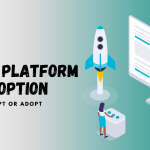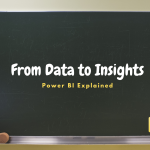3x Over
Try it, it’s fun. “Power Platform Pipelines”, “Power Platform Pipelines”, “Power Platform Pipelines”. Now try it with “Power Platform Pipelines Preview” 
What is Power Platform Pipelines
PPP is a simple ALM tool that allows citizen developers to follow a guided process when deploying solution across various environments. Admins are able to create ALM specific environment and a number of different purposed pipelines that can be shared with citizen developers using the PPP Security roles.
The Benefits
Using PPP to deploy solutions is a great and simple method to introduce ALM to makers citizen developers without having to understand complex ALM and source control. Using PPP incorporates the use of stable versioning across your ALM environments, and pushes users to start building in solutions rather than building individual product apps and flows. Another massive plus is that PPP also stores deployed solution artifacts and has some interesting reports for the admin to use.
Licensing & Requirements
PPP does require its Production environment to be licensed. PPP also needs to consist of environments that have ‘Managed Environments’ Enabled. A breakdown of the licensing matrix is represented below:
| Environment purpose | Environment type | Managed environment | Standalone license required |
|---|---|---|---|
| Host | Production | No | No |
| Development | Developer | Yes | No |
| QA | Developer | Yes | No |
| Production | Production | Yes | Yes for end users |
What’s to Come
Microsoft have also announced some really cool releases that are coming to PPP. This includes being able to schedule deployment dates and times through the pipelines. A really nifty feature is the pipeline extensibility allowing the user of Power Automate, approvals and custom logic to be applied before and after deployments.
Quick Recap
When Microsoft first announced Power Platform Pipelines as a preview feature, I did record a short video going over the setup and works, but never got around to publishing it. In my new video, I do a quick recap on how to install, setup and run these Pipelines now in GA.
Share this:
- Click to share on Facebook (Opens in new window) Facebook
- Click to share on X (Opens in new window) X
- Click to email a link to a friend (Opens in new window) Email
- Click to share on LinkedIn (Opens in new window) LinkedIn
- Click to share on Telegram (Opens in new window) Telegram
- Click to share on Threads (Opens in new window) Threads
- Click to share on WhatsApp (Opens in new window) WhatsApp