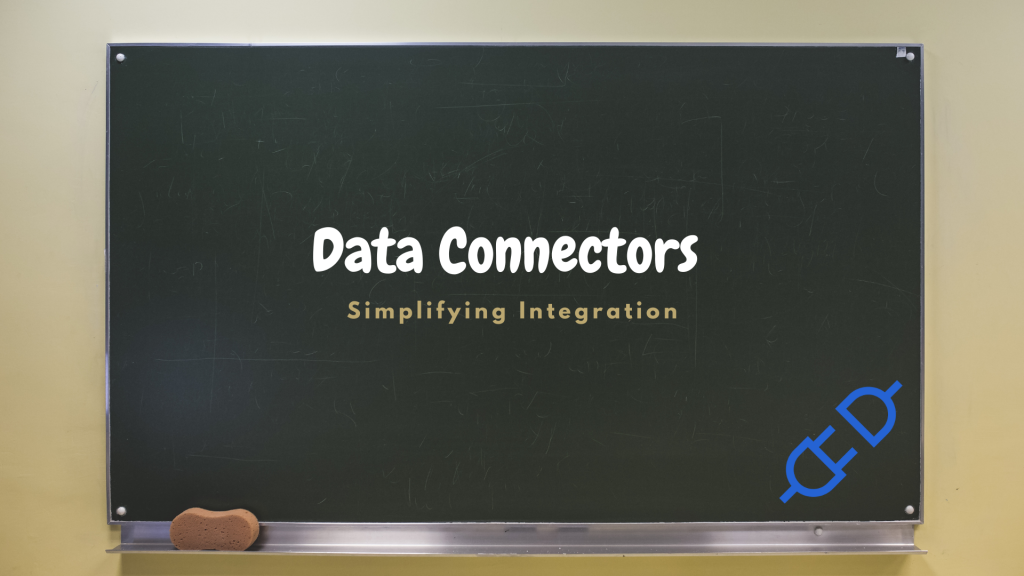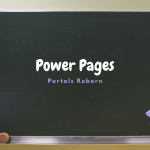What Are Data Connectors
Data Connectors are pre-built API connections that enable makers to connect other Microsoft products such as Teams, Outlook, SharePoint and Excel as well as many 3rd party services such as Salesforce, Mailchimp and Twitter, to Power Platform solutions. With these connectors, makers can trigger various actions and responses that can be used to interact and transact with these services data through solutions. With Power Platform offering makers the ability to also create their own custom connectors, Data Connectors act as a railway connecting the Power Platform to thousands of internal products and external services.
How do we use Data Connectors
Within the Power Platform, Data Connectors are used in various ways. For example, the Twitter connector within Power Automate can allow for a maker to build a daily flow that posts tweets on their timeline. Another example would be using the Outlook connector in Power Apps to send emails to users when triggers are activated.
Data Connector Types
Prebuilt Connectors
Microsoft now offer over 1,000 prebuilt Data Connectors that allow for makers to start using straight away. This assists with connecting to other services quickly, efficiently and securely.
Custom Connectors
Yes, there are thousands of prebuilt connectors, but Microsoft and contributors can only provide so many. That is where Custom Data Connectors come in. Custom Data Connectors can be built using API’s and allow us to connect to API ready external services and products.
Standard vs Premium
Microsoft have classed prebuilt Data Connectors as either Standard Connectors, or Premium Connectors. Any user that has access to Power Platform can configure and use Standard Connectors, however, only licensed users, be it through Power Apps or Power Automate, can use Premium Connectors. This also means anyone using an App or Flow that utilizes Premium Connectors, requires a license. You can read more about Power Platform Licensing here.