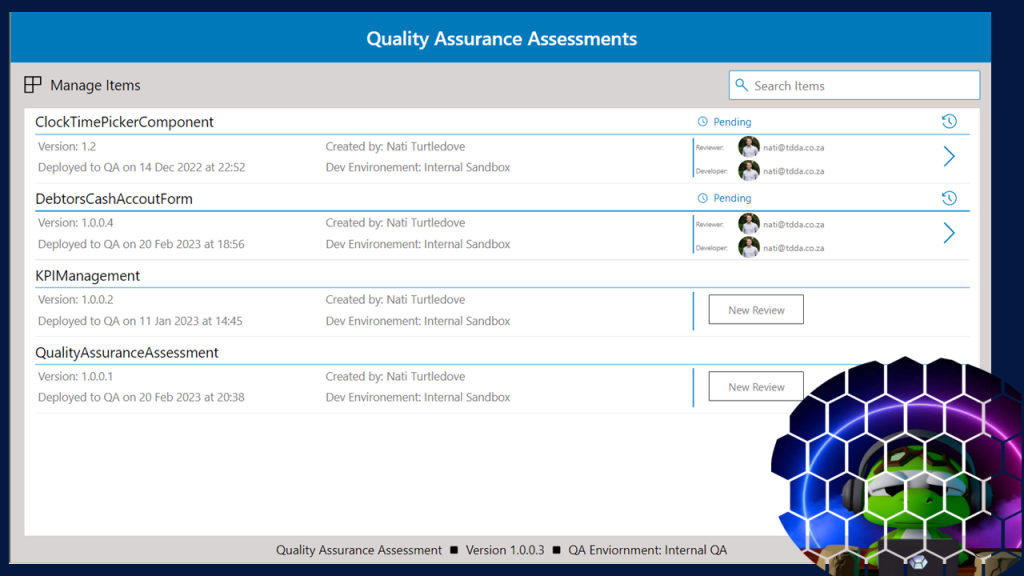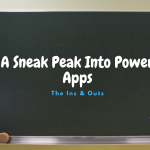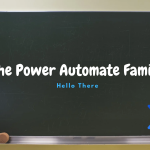The Idea
Inspired by the ALM Accelerator, I decided to do away with manual QA assessments and progress to something more process driven. Having a very manual checklist in place was not efficient for various solution projects and was somewhat complicated to manage with escalated reviews. I thought the ALM Accelerator was an incredible tool for moving solutions through points A, B, C and D, but how could I apply further processes within each of these points. That’s when I started.
The Quality Assurance Assessment Solution (let’s call it the QA Solution) is a QA process driven solution integrating into Power Platform Pipelines. This allows for users to create and assign QA assessments to a solution once it has been deployed using Power Platform Pipelines, into your designated QA Environment.
How It Works
For now, the QA Solution is built to integrate with Power Platform Pipelines. It uses the Power Platform Pipelines tables to identify deployment stage runs. Every time a deployment is triggered through the pipeline, the deployment details are stored in these tables.
When you first install the QA Solution, you are asked to enter your existing QA Environment ID into an Environment Variable. The ID the solution is looking for, is specifically the QA Environment ID used when setting up your pipelines. Using this ID, the solution then retrieves all deployments sitting in QA. A simplistic landing page allows you to view the solution details, deployed version and the developer that created it. Users can then create assessments accordingly.
Creating Assessments
Built on Dataverse, the solution stores checklist items and categories that allow you to explicitly select what you want to assess during your QA. You can manage these categories and items within the solution and can assign specific categories to an assessment when you create it.
When creating an assessment, you also have the ability to define a due date and assign it to a specific user. When you start entering a user’s name into the input field, a list of related user’s appears below.
Once an assessment has been created, you are not limited to the items and categories you defined upon creation. Within the assessment, you can always continue to add additional items to the QA list. Within each assessment, you can select the item you are checking, provide a score ranging between 1 – 3 and advise whether that item is a pass or fail in line with development standards. When you’re ready to complete the assessment, you can submit and grade the overall assessment and pass or fail it.
The way the overall assessment scoring works is pretty straight forward. The max score is calculated based on the total sum of items in the QA Assessment, and then multiplied by the highest score available, which is 3. For example, if we have 100 checklist items in a QA Assessment, the score will be graded against a total of 300 points. The assessment then adds up all the given scored for every item and calculates the percentage. So, if you have graded all items with varied scores, and it comes to a total of 90 points, the solution will be scored at 90/100 (90%). You can however override the score points before submitting the assessment.
Previous Assessments
Once an assessment has been completed, you will be able to create new assessments when needed. Additionally, you can also view prior assessments and their overall scores and results. If required, you can open up the entire assessment for prior reviews.
Setting It Up
Importing the solution is very simple. Just download the solution from the Microsoft Adoption Sample Site here, import the solution into the same host environment you have installed Power Platform Pipelines, and assign your QA Environment Variable when ready.
I’ve also provided some pre-defined categories and items that you are more than welcome to import into the Dataverse tables, so you have some sort of checklist to start off with. You can always delete them if they no longer required. These can be found under the assets section of the repository.
What’s To Come
As of now, the solution only works with Power Platform Pipelines. An ALM Accelerator version will hopefully be available in the near future. Stay tuned for when it drops.