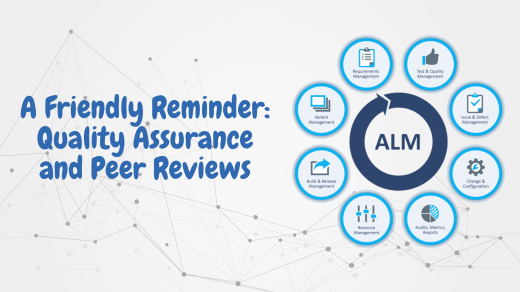Power Platform Pipelines 2.0
The Excitement
It’s here!!! It’s here!!! The long awaited features within Power Platform Pipelines 🥳.
Ok, let’s slow down. In March, Microsoft announced that Power Platform Pipelines was released into GA. They let us in on what’s to come as a teaser, but the time has come!
What’s New?
Introducing Scheduled Deployments, Extensibility & Release Notes 😎.
- With scheduled deployments, makers can ensure that solutions are deployed at times that are convenient whilst ensuring admins can maintain control over changes and cancellations. There’s also a further teaser about future admin control allowing preset deployment times that’s makers can select from.
- Next up, there’s extensibility which allows makers to take deployment operations to the next level. Admins can now use the 1,000+ Power Platform connectors to build logic around deployments that accommodate pre and post automation as well as structured approvals. I especially love how cross platform integration is discussed bringing the low code pro code worlds closer together. For now, deployments will run in the users name, but being able to user service principles is apparently in the near future!
- Lastly, Release Notes. Might not be as hyped up as it should. Think about it logically, how much easier is it to rather include notes on the deployment as to running around trying to figure out why a deployment needs to happen. Super excited for this.
How It Works?
Well first off, you need to update the Power Platform Pipelines solution in your host (production) environment. Once that is complete, we can begin exploring.
Scheduled Deployments
Following your deployment process prior to the update, the scheduled deployments function exists in the deployment setting itself. When deploying to another environment, you will be presented with the option to deploy “Now” or “Later”. By selecting “Later”, you’ll prompt the deployment to run at your selected date and time. Once you have scheduled the deployment, you can always cancel it through the Pipelines itself.
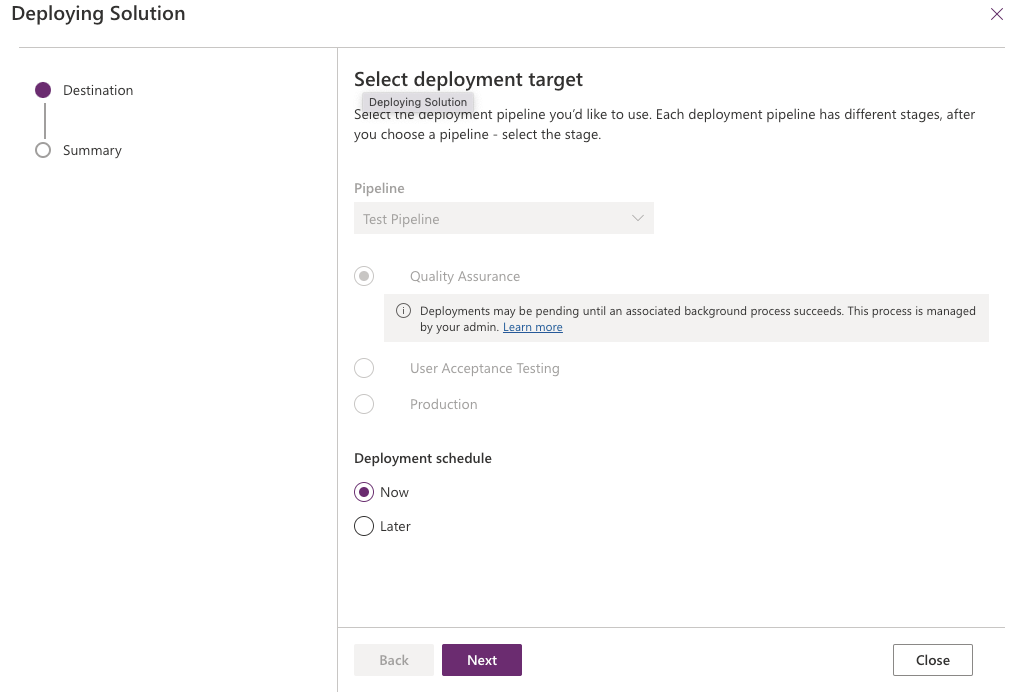
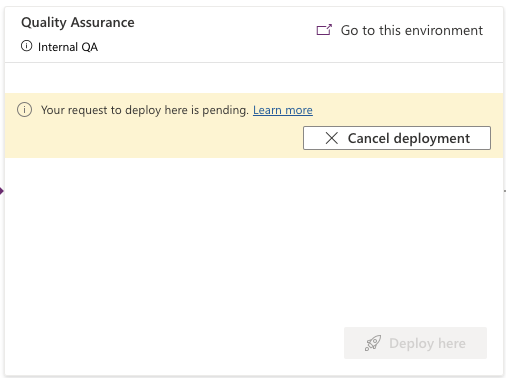
Extensibility
The next feature in this release, is the ability to apply logic to deployments. In order to use this feature, you need to set it up in the Pipelines Mode-Driven app. Under your stages, you will need to enable the “Pre-Deployment Step Required” for the stages/environments you want to apply logic to. Having this enabled will allow for us to now utilise the “When an action is performed” Dataverse trigger for extensibility.
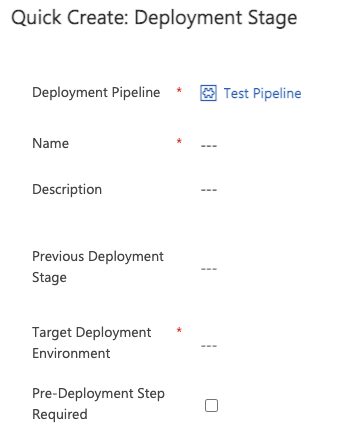
The solution now uses Dataverse Business Events that can trigger applied logic through products such as Power Automate. Once you have enabled this, you can head over to Power Automate and start building flows and logic around your deployment.
Create a flow using the Dataverse “When an action is performed” trigger. Configure as per below:
Catalog: Microsoft Dataverse Common
Category: Power Platform Pipelines
Table name: (none)
Action name: The action you wish to perform. You have the ability to run logic for: “OnDeploymentRequested”, “OnDeploymentCompleteed”, “OnDeploymentStarted”, “OnPreDeploymentCompleted”, “OnPreDeploymentStarted”.
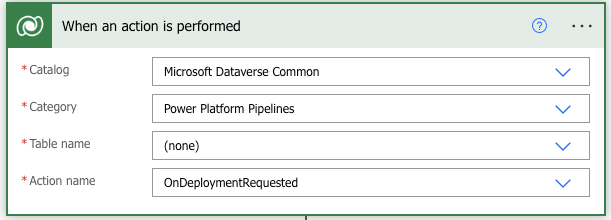
Once you have set up your logic (note that this can also be applied to scheduled deployments), you can create a new action for Dataverse called “Perform an unbound action” with the action name “UpdatePreDeploymentStepStatus”. For the “PreDeploymentStepStatus” field, you need to use either 20 or 30 where 20 refers to completing the deployment and 30 refers to rejecting the deployment. The default status is usually set to 10 referring to a pending state.
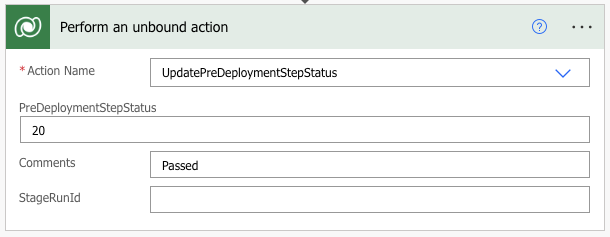
Release Notes
Lastly, we now have the ability to add release notes to our deployments. Release notes can be entered during the deployment stage and are stored in the event action alongside the deployments status. This means that when you want to apply logic with the Dataverse trigger, those release notes can be accessed with the solution and carried through your logic to approvals, emails, archives or whatever purpose you see fit.

To read more about these new exciting features, be sure to check out the post about it below as well as the Extensibility documentation.
https://powerapps.microsoft.com/en-us/blog/more-power-with-pipelines-in-power-platform/
Extend pipelines in Power Platform – Power Platform | Microsoft Learn