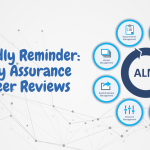What is Power Apps
Microsoft Power Apps is a low code application development tool that gives users the ability to build professional apps quickly and easily. Building complex Power Apps applications allows for a company to connect to multiple data sources and transact with data ensuring a structured business process is met and adhered to. With security measures applied at both a data and application level, you can rest assure your data and solutions are 100% secure. The product consists of two types of applications: Canvas apps and Model Driven apps.
Canvas Apps
Canvas Apps are blank screen applications where you can start your app from scratch. Using a drag-and-drop interface, Canvas Apps are highly customizable and allow you to have full control over the look and feel of the application. With the ability to connect to multiple data source types, such as Dataverse, SQL, SharePoint and many more, citizen developers are now able to streamline business processes and data when building their own applications.
Canvas apps offer incredible flexibility with functionality and UI/UX. Developers are able to customize almost every component of a canvas app incorporating phenomenal designs whilst guiding users through visual processes interacting with its data.
Some tips for creating awesome Canvas Apps
- Identify: Before you build an application, having an idea as to what purpose it will serve, is key. For example, identifying that there is a process gap when it comes to capturing job hours, can be solved with a mobile app.
- Plan: Once you have identified your application, you need to plan how you envision the app should look and function. This can be done by documenting requirements to refer to during the build. When planning, consider the look/feel, functionality, the users and where you will store the data.
- Build: Following your build plan, it’s time to get into development. Using the simple drag-and-drop interface, you can begin creating your application.
- Be Innovative: Canvas Apps have so much to offer. From various controls, advanced PFX formulas, and custom components, try and experiment with as much as possible.
- Test: Before you use your app for production or share it with other user, ensure that you have extensively tested the application making sure it lines up with your plans and is functional.
- Adopt: Getting people to take on new processes and new tech can sometimes be challenging. Consider an adoption plan to try get users to accept your app and continuously follow up to make sure things are going smoothly.
You can read more about Canvas Apps here.
Model-Driven Apps
Model-Driven Apps are built on top of Dataverse using its pre-built data model and relationships. This approach standardizes App design and focuses more on adding components such as forms, views, charts, and dashboards. Process driven Apps are recommended to be built using Model-driven Apps as you can embed business process rules and flows ensuring the App meets process requirements. Using Dataverse and its complex data model, Model-Driven Apps offer the ability to handle advance data process scenarios. With the data relationships and role-based security, Model-Driven Apps are the way to go if you planning to incorporate structured business processes and data validation.
Some tips for building Model-Driven Apps
- Identify: Identify a data driven process that can be incorporated and simplified through an application.
- Plan: Once you have identified your application, you need to carefully plan the data architecture and relationships required within the application. Consider what tables will be used, what tables need to be created and what business process flows need to be built.
- Build: Following your build plan, it’s time to get into development. Start with the data architecture, followed by the process flows, and tie it all together in the Model-Driven App.
- Test: Before you use your app for production or share it with other user, ensure that you have extensively tested the application making sure it lines up with your plans and is functional.
- Adopt: Getting people to take on new processes and new tech can sometimes be challenging. Consider an adoption plan to try get users to accept your app and continuously follow up to make sure things are going smoothly.
You can read more about Model-Driven Apps here.
Licensing
Power Apps licensing is not super complicated but can contribute to other services such as AI Builder and Dataverse. Currently, Microsoft offer three types of Power Apps licensing:
- Power Apps Per App Plan: £3.80 per user/app/month
- Power Apps Per User Plan: £15.10 per user/month
- Power Apps Pay-as-you-go Plan: £7.45 per active user/app/month
The pricing guide for Power Apps can be viewed here and the full pricing documentation here.
Resources
Microsoft Power Apps Maker Page.