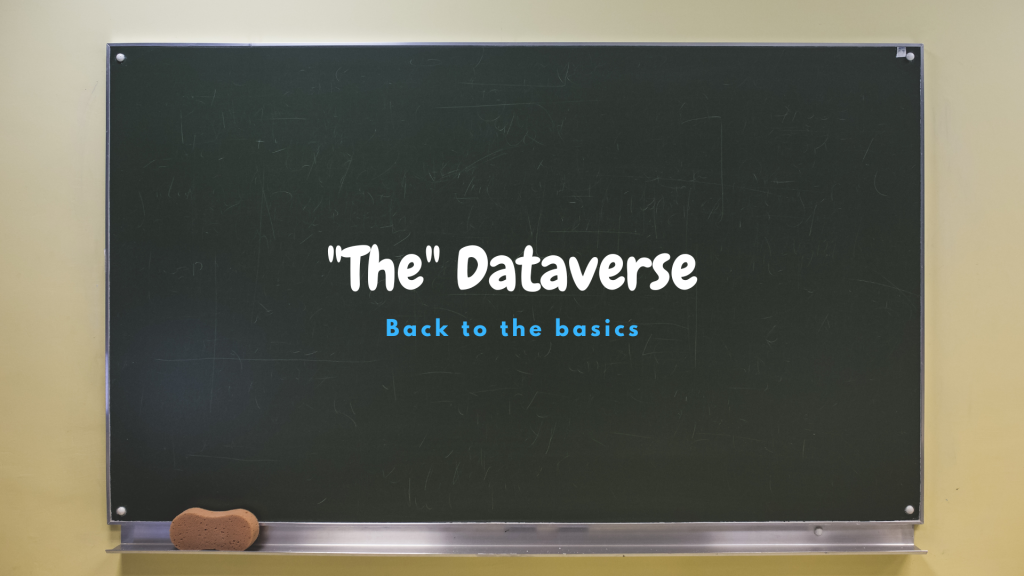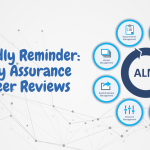What Is Dataverse
Previously known as the Common Data Service (CDS), Dataverse is the central heartbeat within the Power Platform. With similar aspects to a normal database, Dataverse consists of tables (Entities). In each Table, we can create columns for data to live in, but we can also apply logic and business process rules to this data ensuring that the data is accurate, and governance is adhered to. Alongside with tons of other features, Dataverse expands much further than the concept of normal databases.
Dataverse Security
One of the biggest features within Dataverse is its advanced security model that can adopt to various business requirements. Security Roles, Business Units and Record Ownerships are some of the basic security models Dataverse offers. Dataverse can also audit all changes to the tables and the data itself. More so, the security applied to a data level, can flow through to various platform products using Dataverse as its data-source. This allows users to access data and collaborate appropriately. To read more on the Dataverse Security, check out the Security concepts in Microsoft Dataverse documentation here.
Key Benefits Within Dataverse
Aside from having its rich security model, Dataverse offers many other features. For instance, most Dynamics 365 products use Dataverse to store and secure data. This benefits cross product development allowing solutions such as Power Apps to utilize Dynamic 365 data without moving the data around. Additionally, Dataverse offers complex integration abilities with other data platforms, allowing external data to be synchronized with Dataverse. Another key aspect of Dataverse is its logic and validation using Business Rules, Business Process Flows and other workflows to validate data following guided processes specific to your business. To read more on Dataverse, check out the Microsoft’s documentation on What is Microsoft Dataverse here.
Licensing
Dataverse storage is made up of a pooled collection of Power Platform and Dynamics 365 Licensing. Your first paid for Power Apps / Power Automate license or an appropriate Dynamics 365 license automatically grants you 10GB of Dataverse data capacity and 20GB of file capacity. Thereafter, each additional license type contributes to both Dataverse Data and File storage. You can download the latest Power Platform Licensing Guide here.